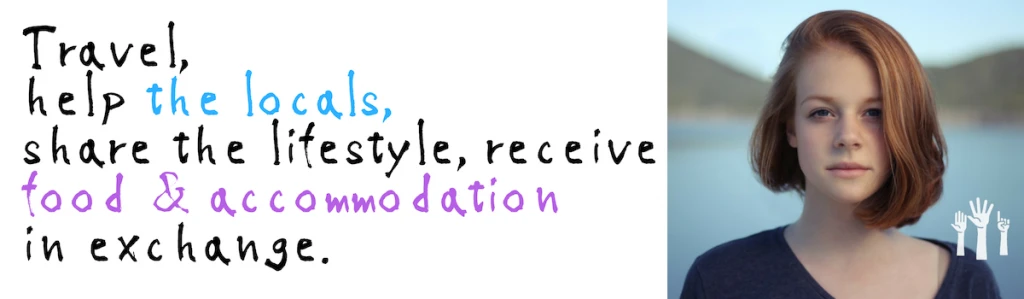There’s a running joke among Strava users: “If it’s not on Strava, it didn’t happen.” Strava started as an app for tracking runs and bike rides, but today it’s a full social network for movement, with millions of people logging walks, hikes and everyday rides.. Strava was created as an app to track running and cycling workouts, but today it is a full social network for physical activity, with millions of users and dozens of supported sports, from walking and trekking to skiing.
For slow travellers and volunteers, another aspect is even more interesting. Strava is also a living map of human movement. Every run, walk or bike ride becomes a GPS trace that overlaps with many others, drawing real routes that local people actually use every day.
In this article, we will see how an app designed for athletes can become a useful tool if you travel on foot, by bicycle or by public transport, and how it can support a more mindful, low budget and community based style of travel.
What Strava is in simple words
Strava works with a freemium model. You can use it for free to record your activities, see route maps, share your outings and follow other users. Some advanced features, like deeper data analysis and more powerful route planning tools, are included in the paid subscription.
You can use Strava:
- with your smartphone, by activating GPS and recording directly from the app
- by connecting a sports watch or bike computer (for example Garmin, Suunto, Wahoo and others) and syncing your activities
Every saved activity generates a map with distance, elevation, time and, if you want, photos and short notes. Your contacts can give “kudos” (likes) and leave comments.
At first glance, it looks like a classic training app. For people who travel slowly, though, these functions can turn into a powerful way to explore new places safely and with curiosity.
View this post on Instagram
Why Strava is useful while travelling
1. Discover real routes that locals actually use
One of Strava’s most interesting features is its map and route system based on community activity. In the “Routes” section you can ask the app to generate a walking or cycling route based on your current position, the distance you want to cover and the type of activity. Strava uses data from millions of recorded activities and its heatmaps to suggest the most popular paths.
For a traveller or volunteer this means that, instead of relying only on standard map apps, you can follow the same river paths, backstreets and green areas that residents prefer. In a new city this often means:
- avoiding busy roads and choosing cycle lanes, parks and riversides
- finding that little hill where people go to walk or run at sunset
- discovering a network of paths just outside the classic tourist circuit
This can be very handy during a work exchange, a farm stay or a long term volunteering project, when you want to explore the surroundings on your days off.
View this post on Instagram
2. Walk and cycle more safely
Strava also offers a feature called Beacon, which lets you share your real time location with one or more “safety contacts”. The people you choose receive a link and can see where you are during your walk or bike ride, even if they do not have the app installed.
For solo travellers and volunteers in an unfamiliar area, this can be an important layer of safety:
- a friend or partner at home can see if you are still on the trail
- a host can check that you are on your way back from a hike
- in case of unexpected trouble, it is easier to tell someone exactly where you are
Of course, Strava does not replace common sense, proper gear or local advice, but it can reduce unnecessary worries and help you stay connected when you explore alone.
View this post on Instagram
3. Keep a “travel diary” made of GPS traces
Every time you record an activity, Strava saves the route, the distance, the elevation and your notes. Day after day, your profile becomes a kind of geolocalised travel diary.
Imagine a month volunteering on an eco farm or cycling from one project to another across a region:
- each transfer or walk becomes an activity on your map
- you can add a photo of the village where you slept or the community you visited
- you can write in the description how you felt, what you learned, who you met
Back home, you do not just have photos on your phone. You also have a clear picture of where you have been and how far your legs and wheels took you.
View this post on Instagram
Community features in a “slow travel” key
Strava is not only about maps and numbers. It is also a global community of people who move their bodies. You can follow friends, but also local runners, cycling collectives, hiking groups, bike shops and associations.
For travellers and volunteers this can open many doors:
- you can look for local clubs in the town or region where you are staying and join a group walk or ride
- you can discover small events, social rides and charity runs that might not appear on classic tourism websites
- you can create a private challenge with fellow volunteers, for example who walks more kilometres in a week instead of always taking the bus
Official Strava challenges can also be a fun excuse to walk more and use cars and public transport a bit less. If you are already taking part in a monthly walking challenge, those “two metro stops” in the city might suddenly become a nice evening stroll.
View this post on Instagram
Heatmaps and privacy: things to keep in mind
Strava’s Global Heatmap shows, on a world map, the lines most used by its community. It is fascinating to see, and it helps travellers quickly understand where the main walking and cycling routes of an area are.
At the same time, public traces and heatmaps have raised privacy concerns in the past, for example around sensitive locations or isolated areas. Before using Strava while travelling or volunteering, it is important to:
- review your privacy settings
- hide the exact point where you sleep, especially in small villages or countryside places
- decide whether your activities should be visible to everyone, only to followers or only to you
In the app you will find options to hide the start and end of routes, limit who can see your activities and control what appears on your public profile.
View this post on Instagram
Free version or subscription: what does a traveller really need?
The good news is that the free version is more than enough for most slow travellers and volunteers:
- you can record activities
- you have a history of your walks and rides
- you can follow friends and clubs
- you can use the basic map and route features
The subscription adds more advanced tools to:
- create custom routes with a more powerful route builder
- get route suggestions based on heatmaps and more complex algorithms
- analyse your training data in greater depth
If your main goal is to explore slowly, move safely and keep track of your journey, you can easily start with the free version and decide later if you also want the more “sporty” and technical features.
View this post on Instagram
Strava, Polarsteps and FindPenguins: three ways to tell the story of a trip
In the world of travel apps, Strava is not the only interesting tool for people who like to move slowly. Other apps such as Polarsteps and FindPenguins focus even more on the travel diary aspect. They all can live together on the same phone and serve different purposes.
Strava is ideal for the “in motion” part of your journey. Daily walks, bike commutes to your volunteering project, small treks and urban explorations. Its maps and routing functions rely on millions of activities, which helps you find routes that locals already use, often more pleasant and safer than the main roads.
Polarsteps and FindPenguins play a different role. They automatically record your itinerary on a world map and let you add photos, short texts and meaningful moments. The result is a very visual and narrative diary, easy to share with family and friends and, if you like, to turn into a printed photo book.
If you walk or cycle a lot, a nice combination is to use Strava to record each stage with precise distance and elevation data, and at the same time let Polarsteps or FindPenguins keep the bigger picture of your trip, with stories and long stops in places you love. In this way your Strava profile becomes the “skin” of the journey, full of traces and maps, while your travel diary app becomes the emotional “heart”, where you keep faces, encounters and reflections.
Strava’s community is mainly made of athletes and active people who use the bike or their legs for everyday life. On Polarsteps and FindPenguins, the focus is more on travellers and long term trips: families on slow travel, backpackers, people on Interrail, vanlife or long overland journeys. The kind of inspiration you get is different, but complementary.
So which app is the best?
The real question is not “Which app is the best?” but “What do you want to remember and share?”. If your goal is to explore a city on foot, discover safe routes and feel a bit closer to local life, Strava is a powerful ally. If you want to preserve and share the whole story of your trip, step by step and project by project, then a diary style app such as Polarsteps or FindPenguins might be more suitable.
For many slow travellers and volunteers, using more than one of these tools, each one for what it does best, can enrich the way you live, remember and share your journeys.
Visit our blog section 🌐